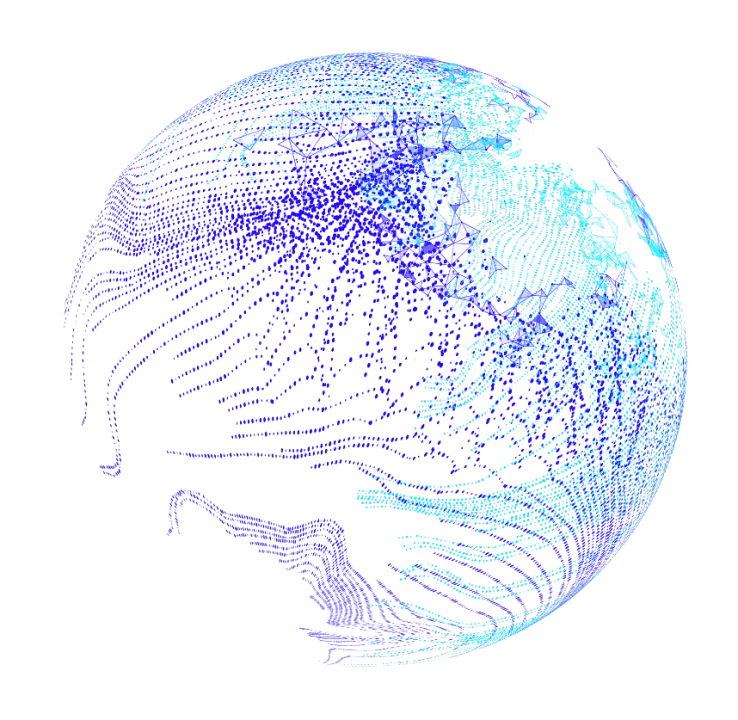Running Oracle on Amazon EC2 gives you full control over your Oracle database environment. With EC2, you can configure your virtual servers to meet specific performance requirements, making it suitable for businesses that need to customize their database infrastructure.
However, this option also requires more management. You’ll be responsible for tasks like backups, patching, and monitoring. Additionally, licensing on EC2 follows Oracle’s per-core licensing model, meaning the number of Oracle licenses you need will depend on the number of CPU cores in your EC2 instances. Miscalculating your license needs can lead to non-compliance, which could result in audits or penalties.
EC2 is ideal for organizations that require flexibility and control over their Oracle database configurations, but it’s essential to manage both the infrastructure and licenses correctly to avoid unnecessary costs.