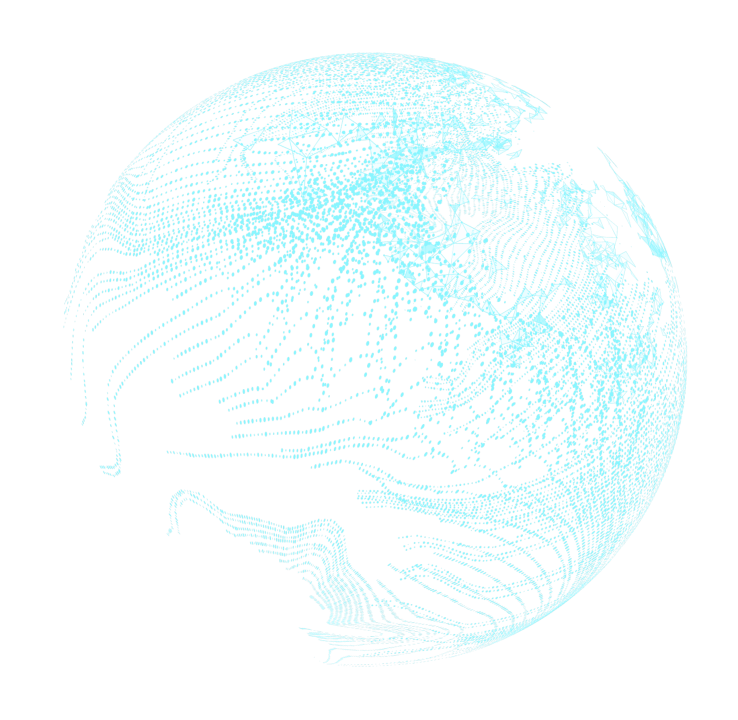Whatever the reason for making the shift, the cloud is likely to be your desired destination. But with a variety of providers available, how do you decide which is the most suitable for your Oracle workload? To help inform your decision, we’ve set out some of the key things you need to know if you’re considering Google Cloud Platform as the new home for your Oracle workload.
1. Running Oracle on Google Cloud uses its Bare Metal Solution
To run Oracle in the Google Cloud requires its Bare Metal Solution (BMS), where Google deploys high-performance servers in its facilities for your exclusive use. Google manages the infrastructure, networking, physical and network security, and provides hardware monitoring and on-site ‘smart hands’ support. While there’s no upfront capex outlay for the infrastructure, you commit to a threeyear contract for the capacity you provision at the start. You can expand this as your need grows. The fact that BMS is essentially managed hosting has important implications when it comes to Oracle workloads. This brings us to our second need-to-know.
2. No 2x license requirement
Like many cloud solutions, GCP BMS requires you to bring your own Oracle license (BYOL). However, there’s an important difference between BMS and most other non-Oracle clouds. Conventional on-premises Oracle licensing requires one license per CPU core. On most non-Oracle clouds, you need one license per thread, of which there are two per core. In other words, to run the same number of CPU cores on those cloud platforms as you do on-premises, requires twice as many licenses. GCP BMS is different. License requirement is calculated in the same way as it is on-premises. This means your existing licenses typically cover you for the same number of full cores in BMS as they do on-premises. In all cases, we recommend speaking to one of our Oracle licensing specialists, to optimize your workload and platform to get maximum value from your licenses, and ensure you’re fully compliant.
3. Maintain your existing Oracle MAA-based high-availability and high-performance capabilities
Unlike most non-Oracle cloud platforms, GCP BMS can be RAC clustered. This means you can achieve genuine RAC-cluster-based high-availability in BMS. It also means that if you’re running an Oracle Maximum Availability Architecture (MAA) on-premises, you can move it as-is to Google Cloud BMS, and enjoy the same service levels. In addition, unlike the on-premises RAC deployment, Cintra’s RapidCloud enables a fully automated deployment of a RAC cluster on BMS. This makes BMS the ideal destination for liftand-shift projects that need to be completed quickly and with minimal risk, since they can typically be delivered without the need for rearchitecting. Meanwhile, all-flash storage options in BMS enable you to achieve high levels of performance. For many workloads, this will be equal to or better than what they were achieving on-premises.
4. Low-latency link to your workloads already in Google Cloud
BMS infrastructure is networked directly into the Google Cloud via a resilient, low-latency, redundant interconnect. This enables you to connect the workloads in BMS to those you may already have in Google Cloud. It also means you can build applications and services using native Google Cloud products, drawing on the data in your Oracle databases on BMS.
5. Lay the foundations for further modernization
For many organizations, the initial lift-andshift to Google Cloud BMS is the first stage of a strategic modernization journey that subsequently leverages other products in the Google Cloud portfolio. For example, you may choose to move your reporting and analytics capabilities to BigQuery, to benefit from its enormous scalability. BigQuery can also be used to implement an information lifecycle management strategy, with certain data moved across to benefit from its cost-effectiveness. Elsewhere, selected database workloads might benefit from using Cloud SQL or Cloud Spanner.
Making the switch: Fast and low-risk transformations with Cintra RapidCloud
Cintra can provide further guidance on choosing and architecting the right cloud solution for your Oracle workloads. And using our award-winning RapidCloud methodology, we can move your workloads to the cloud quickly and with minimal risk. If Google Cloud is your chosen destination, we can then assist with modernization planning and implementation, to help you unleash the full capabilities of Google Cloud Platform.