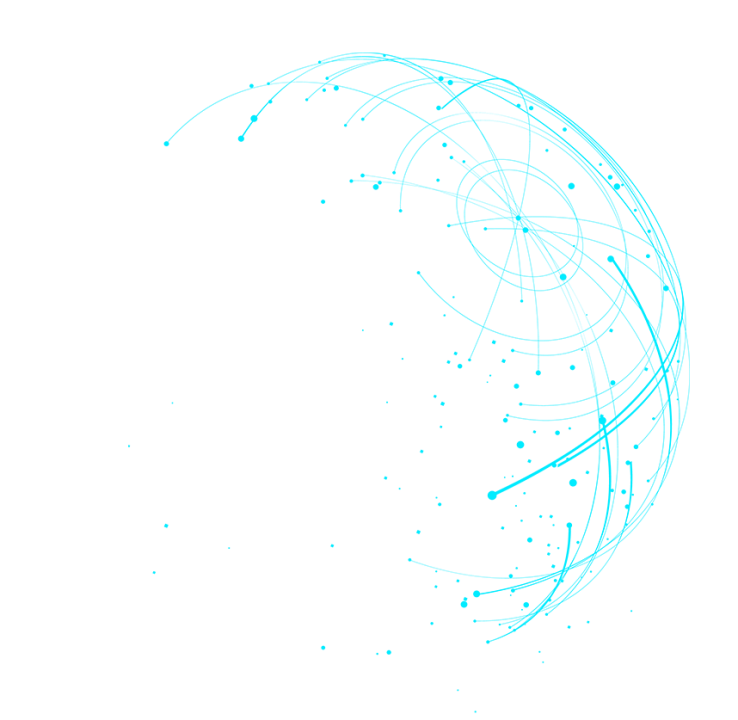Migrating applications with relational database backends (RDBMS) to AWS involves a critical decision: Use Amazon RDS or host a database server on an AWS EC2 instance. This blog provides a concise comparison to help you make an informed choice for your cloud migration strategy.
Amazon Relational Database Service (Amazon RDS) is a managed Database-as-a-Service (DBaaS) supporting popular database engines like MySQL, MariaDB, PostgreSQL, Oracle, and SQL Server. It simplifies database setup, operation, and scaling, offloading time-consuming administrative tasks to AWS.
Key Features of Amazon RDS
Managed Service: Automates provisioning, setup, patching, backup, recovery, and failure detection.
Backup and Recovery: Automatic daily backups with a 24-hour RTO; near-zero RPO with multi-region strategies.
Patching: Routine patches during maintenance windows.
Read Replicas: Improve read capacity and reduce IOPS by routing read queries to replicas.
Database Instance Types: Flexible options for CPU, memory, storage, and networking based on requirements.