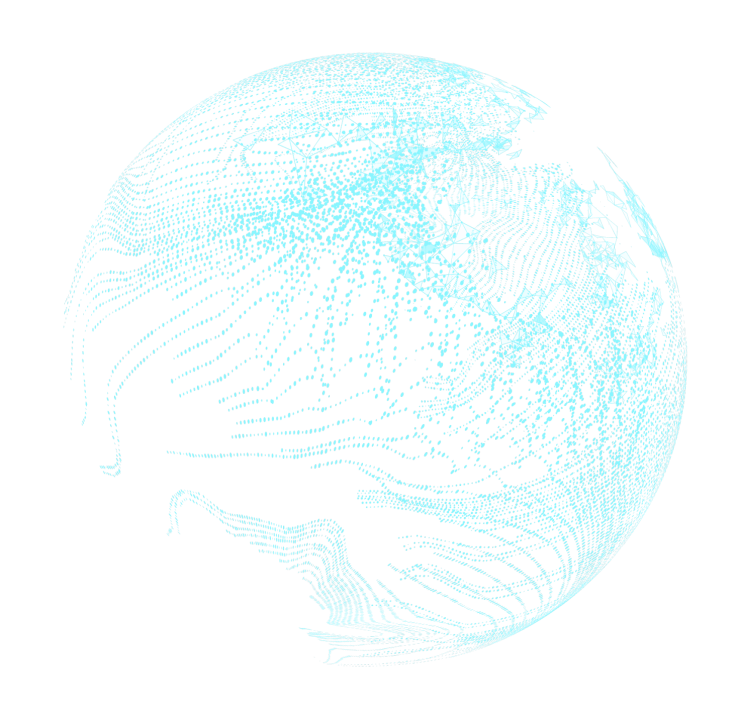AWS EC2 (Elastic Compute Cloud) Licensing for Oracle
AWS EC2 is a cloud computing service offering flexible computing capacity. When running Oracle databases on EC2, licensing depends on the occupied sockets on the instance.
Core Factor Table: Specifies licenses required for different CPU architectures.
Licensing Policy: Based on the number of vCPUs for EC2 instances running Oracle applications and databases.
License Transfer: Existing Oracle licenses can be transferred to AWS, but Oracle’s policies may change, so stay updated.
Licensing Options:
AWS RDS Licensing for Oracle
AWS RDS for Oracle offers full control over your database infrastructure, environment, and operating system.
License Models
Bring Your Own License (BYOL): Use existing Oracle licenses on Amazon RDS, ideal for customers with current licenses.
License Included: AWS provides the Oracle license, included in the hourly RDS rate, perfect for customers without Oracle licenses or who prefer not to manage them.
Oracle Support
Availability
License Included: Available for Oracle Database Standard Edition One and Two.
Bring Your Own License: Available for Oracle Database EE, SE2, and SE1.
Disaster Recovery
Java Licensing